Run your app/server in the background with screen!
Before you start, make sure you know how to SSH to the server. Learn about that here.
So you have built your server side app in your language of choice. And you have configured it to bind to an available open port on the server. Now how do you keep it running in the background, so that it doesn't get killed when you close your ssh session or your network gets disconnected?
Nohup
Nohup deserves a mention because it is extremely simple to use and can turn any bash command into a daemon. It even writes outputs from commands to a file.
nohup shell-command &
Lets see an example:
Source: Nohup Linux 101 Hacks